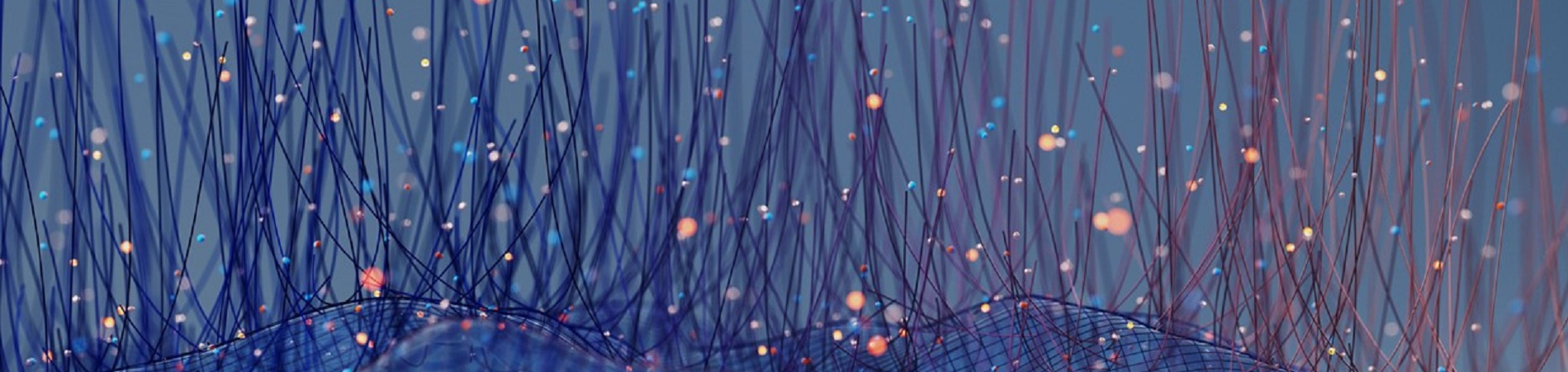Join the Insiders
Organizations are flocking to AI to automate and accelerate their businesses in some capacity. Whether it’s for automation and productivity gains, improving interaction with their customers, increased efficiencies for logistics, or creating an overall better software product, AI-ready solutions are starting to tackle big problems. Hitachi iQ, the new AI-ready solution suite by Hitachi Vantara, allows organizations to improve their business through intelligent, performance, scalable, and flexible AI solutions. Supporting customers across the hybrid ecosystem, Hitachi iQ is designed to deliver industry specific and business relevant solutions to organizations, helping make the most of their AI investments.
Sign up today to be part of our exclusive circle of Hitachi iQ insiders, receiving regular updates from us around all things AI, Hitachi iQ, and beyond.
By joining iQ Insiders, we are committed to keeping you up to date with the latest information and opportunities for education around these new, exciting solutions and services. You will have access to technical insights, executive points of view, use-cases, and best practices.
Sign up today to be part of our exclusive circle of Hitachi iQ insiders, receiving regular updates from us around all things AI, Hitachi iQ, and beyond.
By joining iQ Insiders, we are committed to keeping you up to date with the latest information and opportunities for education around these new, exciting solutions and services. You will have access to technical insights, executive points of view, use-cases, and best practices.
Coming Soon! AI Fireside Chat
Join our experts from NVIDIA and Hitachi Vantara in this insightful conversation around the latest developments in the AI space. We will be exploring why so many AI projects fail and how organizations can ensure precise and pertinent business outcomes from their AI/ML investments.